Linux for Small Business Owners by Unknown
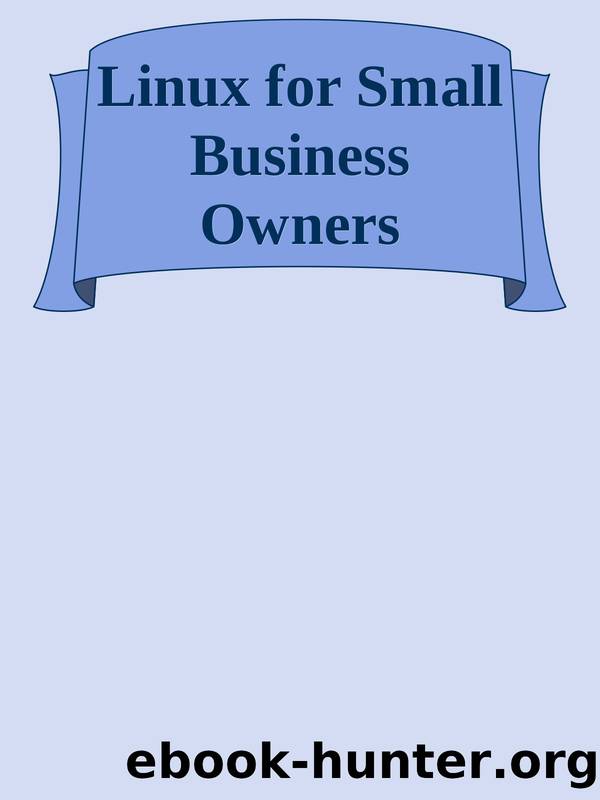
Author:Unknown
Language: eng
Format: epub
Chapter 10 GettinG Started
Desktop Appearance
Changing the appearance of the desktop is managed by more than one of the settings
tools in the Settings Manager. I like to experiment with these as my moods change. It is
fun to try different things.
Appearance
Letâs start with the Appearance tools which allow us to select various aspects of the user
interfaceâs appearance. I like a lot of flexibility to change the look of my desktop, and I am quite satisfied with the amount of flexibility I get with the Xfce desktop without being overly complex.
The Appearance tool has four tabs that provide controls to adjust different parts of
the Xfce desktop. The Appearance dialog opens to the Style tab. This tab is mostly about
color schemes, but it also has some effect on the rendering of buttons and sliders. For
example, controls may have a flat or 3D appearance in different styles.
The second tab, Icons, allows selection of an icon theme from among several
available ones. Others can be downloaded and installed as well.
The third tab, Fonts, allows the user to select a font theme for the desktop. A default
variable width font can be selected as well as a default monospace font.
The fourth tab, Settings, allows selection of whether the icons have text or not and
where it is located. It also provides the ability to determine whether some buttons and
menu items have images on them. You can also turn sounds for events on or off on
this tab.
Open the Settings Manager using the icon you added to panel 2. Then click the
Appearance icon which is in the upper left of the Settings Manager window. Figure 10-12
shows the Style tab. This tab allows you to choose the basic color scheme and some of
the visual aspects of the Xfce desktop.
142
Download
This site does not store any files on its server. We only index and link to content provided by other sites. Please contact the content providers to delete copyright contents if any and email us, we'll remove relevant links or contents immediately.
| NET | C & C++ Windows Programming |
| SQL Server | VBA |
| Visual Basic |
The Mikado Method by Ola Ellnestam Daniel Brolund(21880)
Hello! Python by Anthony Briggs(21090)
Secrets of the JavaScript Ninja by John Resig Bear Bibeault(19602)
Dependency Injection in .NET by Mark Seemann(19122)
The Well-Grounded Java Developer by Benjamin J. Evans Martijn Verburg(18772)
Kotlin in Action by Dmitry Jemerov(18631)
OCA Java SE 8 Programmer I Certification Guide by Mala Gupta(18329)
Algorithms of the Intelligent Web by Haralambos Marmanis;Dmitry Babenko(17189)
Adobe Camera Raw For Digital Photographers Only by Rob Sheppard(16955)
Grails in Action by Glen Smith Peter Ledbrook(16314)
Test-Driven iOS Development with Swift 4 by Dominik Hauser(10722)
Becoming a Dynamics 365 Finance and Supply Chain Solution Architect by Brent Dawson(8063)
Microservices with Go by Alexander Shuiskov(7826)
Practical Design Patterns for Java Developers by Miroslav Wengner(7728)
Test Automation Engineering Handbook by Manikandan Sambamurthy(7686)
Angular Projects - Third Edition by Aristeidis Bampakos(7172)
The Art of Crafting User Stories by The Art of Crafting User Stories(6618)
NetSuite for Consultants - Second Edition by Peter Ries(6540)
Demystifying Cryptography with OpenSSL 3.0 by Alexei Khlebnikov(6311)
